Audacity & Audio Skills Training
 Audacity - a free, cross-platform, open source tool for recording and editing audio.
Audacity - a free, cross-platform, open source tool for recording and editing audio.Installing and Using AudacityYou can download Audacity here.
In order to export mp3 files with it, you will also need todownload and install the Lame Encoder.
Basic Record, Stop, & Play Controls
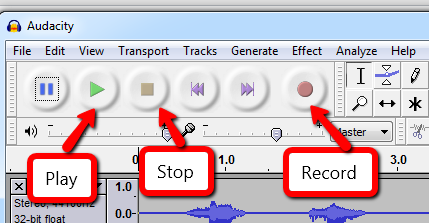
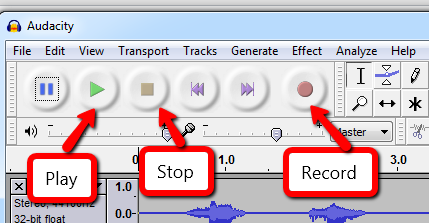
To edit the audio, click the 'selection tool
highlight and then the delete button on your keyboard. You can use the magnifying glass to zoom in or zoom out. To remove a track, click the 'x' and start again.
Saving a file as an mp3
To do so, click 'File/Export'
Save as file type 'mp3'.
When the edit metadata window pops up, you can enter information or ignore it. (meta data is the info you would see on your mp3 player when listening to this file).
To do so, click 'File/Export'
Save as file type 'mp3'.
When the edit metadata window pops up, you can enter information or ignore it. (meta data is the info you would see on your mp3 player when listening to this file).






No comments:
Post a Comment